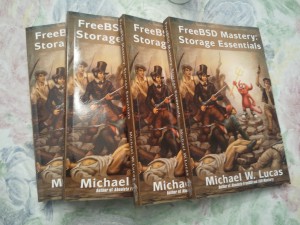I’ve recently moved my personal web sites to https://www.vultr.com/, using virtual machines instead of real hardware. (I’ve caught up to the 2000s, hurrah!) I didn’t track server utilization, so I provisioned the machines based on a vague gut feeling.
The web server started spewing signal 11s, occasionally taking down the site by killing mysql. Investigation showed that this server didn’t have enough memory. How can 1GB RAM not be enough for WordPress and MySQL? Why, back in my day–
<SLAP>
Right. Sorry about that.
Anyway, I needed to increase the amount of memory. This meant moving up to a larger hosting package, which also expanded my hard drive space. After running gpart recover to move the backup GPT table to the end of the new disk, my new disk was partitioned like so:
# gpart show
=> 34 1342177213 vtbd0 GPT (640G)
34 128 1 freebsd-boot (64K)
162 6 - free - (3.0K)
168 666988544 2 freebsd-ufs (318G)
666988712 4096000 3 freebsd-swap (2.0G)
671084712 671092535 - free - (320G)
I have 320 GB of space space at the end of the disk.
The easy thing to do would be to create a new partition in that space. I advocate and recommend partitioning servers. The only reason that this system has one large partition is because that’s what the hosting provider gave me.
I’m writing a book on FreeBSD disk partitioning, however, so this struck me as an opportunity to try something that I need for the book. (As I write this, you can still get FreeBSD Mastery: Storage Essentials at a pre-pub discount.) How would I expand the root partition, with the swap space smack dab in the middle of the disk?
Virtualized systems have no awareness of the underlying disk. Advice like “put the swap partition at the beginning of the disk” becomes irrelevant, as you have no idea where that physically is. On a system like this, how would I use the built-in FreeBSD tools to create a swap partition at the end of the disk, and expand the existing partition to fill the remaining space?
This isn’t as easy as you might think. FreeBSD’s gpart command has no feature to add a partition at a specific offset. But it can be done.
Any time you touch disk format or partitions, you might lose filesystems. Back up your vital files. For a WordPress web server, this is my web directory and the SQL database. (My backup includes a half-complete version of this article. If my repartitioning goes badly, I’ll retitle this piece “How to Not Repartition.” But anyway…) Copy these files off the target server.
Now, what exactly do I want to do?
I want 4-5GB of swap space, at the end of the disk. (The server now has 2GB RAM.)
I want to remove the current swap space.
I want to expand the root partition to fill the remaining space.
gpart(8) won’t let me say “create a 4GB partition at the end of the disk.” It will let me create a filler partition that I have no intention of actually using, however. As I’m sure the disk is not precisely 320GB, I’m going to play it safe and give myself 5GB of room for this swap partition. I give this partition a label to remind me of its purpose and role.
# gpart add -t freebsd -s 315GB -l garbage vtbd0
vtbd0s4 added
The partitioning now looks like this.
=> 34 1342177213 vtbd0 GPT (640G)
34 128 1 freebsd-boot (64K)
162 6 - free - (3.0K)
168 666988544 2 freebsd-ufs (318G)
666988712 4096000 3 freebsd-swap (2.0G)
671084712 660602880 4 freebsd (315G)
1331687592 10489655 - free - (5.0G)
Now I can add a swap partition at the end of the disk.
# gpart add -t freebsd-swap -l swap0 vtbd0
vtbd0p5 added
The resulting partitioning looks like this.
# gpart show
=> 34 1342177213 vtbd0 GPT (640G)
34 128 1 freebsd-boot (64K)
162 6 - free - (3.0K)
168 666988544 2 freebsd-ufs (318G)
666988712 4096000 3 freebsd-swap (2.0G)
671084712 660602880 4 freebsd (315G)
1331687592 10489655 5 freebsd-swap (5.0G)
Tell /etc/fstab about the new swap partition, and remove the old one.
/dev/gpt/swap0 none swap sw 0 0
(In looking at the old entry, I realized that Vultr uses glabel(8) labels, where I use gpart(8) labels. Either type is fine, but I need to remember that /dev/label/swap0 is the old swap partition, and /dev/gpt/swap0 is the new one.)
Activate the new swap space. I could reboot, but why bother?
# swapon /dev/gpt/swap0
My swap now looks like this.
# swapinfo -h
Device 1K-blocks Used Avail Capacity
/dev/label/swap0 2047996 0B 2.0G 0%
/dev/gpt/swap0 5244824 0B 5.0G 0%
Total 7292820 0B 7.0G 0%
Turn off the old swap.
# swapoff /dev/label/swap0
The old swap is unused. I can put it out of my misery. Double-check gpart show to learn which partition is your swap space (3) and your temporary placeholder (4). Double double-check these numbers. We’re going to remove these partitions. If you delete your data partition due to your own stupidity you will be… unhappy.
# gpart delete -i 3 vtbd0
vtbd0p3 deleted
# gpart delete -i 4 vtbd0
vtbd0s4 deleted
Triple double-check: do you still have a root filesystem? (Yes, FreeBSD has safeguards to prevent you from deleting mounted partitions. Check anyway.)
# gpart show
=> 34 1342177213 vtbd0 GPT (640G)
34 128 1 freebsd-boot (64K)
162 6 - free - (3.0K)
168 666988544 2 freebsd-ufs (318G)
666988712 664698880 - free - (317G)
1331687592 10489655 5 freebsd-swap (5.0G)
Our swap space is at the end of the disk. And we have 317GB of free space right next to our root filesystem. You have not ruined your day. Yet.
Double-check your backups. Do you really have everything you need to recreate this server? If so, expand the root filesystem with gpart resize. Don’t specify a size, and the new partition will fill all available contiguous space.
# gpart resize -i 2 vtbd0
vtbd0p2 resized
# gpart show
=> 34 1342177213 vtbd0 GPT (640G)
34 128 1 freebsd-boot (64K)
162 6 - free - (3.0K)
168 1331687424 2 freebsd-ufs (635G)
1331687592 10489655 5 freebsd-swap (5.0G)
Now I have a 318GB filesystem on a 636GB partition. Let’s expand that filesystem to fill the partition. You can’t resize a filesystem label such as /dev/label/root0, you must use a partition identifier like vtbd0p2 or /dev/gpt/rootfs0. In FreeBSD 10, you can use growfs on mounted file systems.
# growfs /dev/vtbd0p2
It's strongly recommended to make a backup before growing the file system.
OK to grow filesystem on /dev/vtbd0p2 from 318GB to 635GB? [Yes/No] yes
growfs: /dev/vtbd0p2: Operation not permitted
Not permitted? I activated GEOM debugging mode by setting kern.geom.debugflags to 0x10, but was still denied. I’ve grown mounted filesystems before, so what the heck?
This virtual server has disabled soft updates, journaling, and all the fancy FreeBSD disk performance features. I suspect this error is tied to that. Let’s go to single user mode and grow the filesystem unmounted.
I reboot, and get:
Mounting from ufs:/dev/label/rootfs0 failed with error 19.
Even when you know what’s wrong, this message makes that little voice in the back of my skull simultaneously call me an idiot and scream “You destroyed your filesystem! Ha ha!” Plus, I can no longer make notes in my web browser–the article is on the non-running server.
Fortunately, I know which partition is the root partition. I enter
mountroot> ufs:/dev/vtbd0p2
and get the familiar single-user-mode prompt. Now I can do:
# growfs vtbd0p2
I answer yes, and new superblocks scroll across the screen. The filesystem grows to fill all available contiguous space.
My suspicion is that resizing the partition destroyed the label. Many GEOM classes store information in the last sector of the partition. Let’s use a GPT label instead.
# gpart modify -i 2 -l rootfs vtbd0
Mount the root filesystem read-write.
# mount -o rw /dev/vtbd0p2 /
Create a new /etc/fstab entry for the root filesystem, using the GPT label instead of the glabel(8) one.
/dev/gpt/rootfs / ufs rw,noatime 1 1
And then a reboot to see if everything comes back. It does.
My partitions now look like this:
# df -h
Filesystem Size Used Avail Capacity Mounted on
/dev/gpt/rootfs 615G 6.1G 560G 1% /
devfs 1.0K 1.0K 0B 100% /dev
devfs 1.0K 1.0K 0B 100% /var/named/dev
All installed disk space is now in use. Mission accomplished!
Having written this, though, I have no chance of forgetting that I need to go back and do a custom install to partition the server properly.