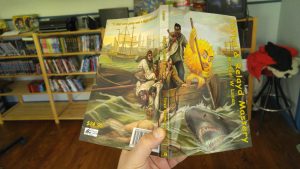Your irregular “Absolute FreeBSD” status report!
It’s at 123,700 words. 12 of 26 chapters exist as first drafts. (Yes, the last report said 7 of 24. I can’t count.) Two more chapters are partially done. One of those partially-done chapters, on “Pre-Install Considerations,” won’t be done until I finish the whole book. I keep going back to add tidbits to it. It’s complete, except when I find something else I have to add to it.
The current status looks like this. Chapter titles subject to change. Again, the ideal chapter length of a No Starch book is about 5000 words. The really long chapters have no obvious breaking point, so I’m kind of stuck.
0 – Introduction (7500 words, sent to NSP)
1 – Getting More Help
2 – Pre-Install Considerations (4900 words)
3 – Installing (write last, because screenshots are evil)
4 – Booting (11,400 words, sent to NSP)
5 – Backups
6 – Kernel
7 – Networking (8800 words, sent to NSP)
8 – Configuring Ethernet (8500 words, sent to NSP)
9 – Security
10 – Partitioning & GEOM (10700 words, sent to NSP)
11 – UFS (9000 words, sent to NSP)
12 – ZFS (8000 words, sent to NSP)
13 – Other Filesystems (11,700 words, out for review)
14 – More Security
15 – /etc
16 – Packages (8600 words, NSP tech review done)
17 – Ports (6800 words, NSP tech review done)
18 – Advanced Software Management (7400 words, in process)
19 – Upgrading
20 – Small System Services
21 – Performance and Monitoring (14,000 words, out for review)
22 – Jails (6100 words, sent to NSP)
23 – Misc Crap
24 – Panics & Bugs
Afterword
See the prior status report on why I’m writing in this order.
Progress is slower than I’d like, thanks to my trip to England for BSDCam. (Jet lag and travel kills tech writing.) But BSDCam changed the content of this book to your benefit. But I have a few more weeks until EuroBSDCon, so I’m grinding out as many chapters as quickly as I can without sacrificing quality.
I suffer for FreeBSD, so you don’t have to.
The real challenge here has been my fiction projects. I’ve been working on a new Beaks novel, but it’s just not working. I tried switching to the third Immortal Clay book, but those words just won’t come.
And by “won’t come,” I mean I’m producing about 700 words an hour. And I’m actually relieved when my 90 minutes of fiction writing time ends. That’s bad. It’s stressing me out.
Both IC and Beaks are kind of dark. And right now, it seems that my brain doesn’t want dark. Part of that is the world, and part of that is my serious effort to get AF3e finished in time for BSDCan 2018.
On a whim, I started working on the next Montague Portal novel. Montague Portal is light and escapist. Yes, there’s murders and stabbings and stuff, but they’re fun murders and stabbings. My subconscious sighed with relief and started spitting out 1200 words an hour from a cold start.
So, it looks like “Drinking Heavy Water” will be my next novel.
More updates as events warrant.