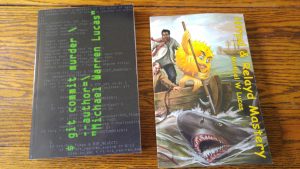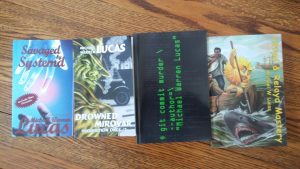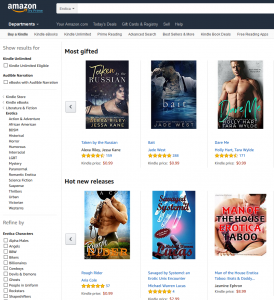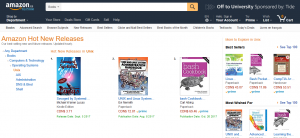For those who can’t be bothered with long posts, here’s the short version:
My novel Immortal Clay is now featured as part of Kris Rusch’s Fear Bundle on Storybundle, one of the major book bundling sites. You can grab my novel, as well as thrilling and scary books from authors like Dean Wesley Smith, Leah Cutter, Rebecca Senese, Gary Jonas, Mark Leslie, Sean Costello, J. F. Penn, and Kristine Katherine Rusch.

If this was all that was going on, it’d rate a blog post. Storybundle is a big step up for me. I’m proud to be there. But this tale’s a little more complicated.
Immortal Clay is what writers call “a book of the heart.” Even as a child, pod people fascinated me. The Body Snatchers are Invading? I’m there. Carpenter’s The Thing is a favorite film. Philip K Dick’s tales of things that look human, that think they are human, but aren’t, have been my literary comfort food for decades.
In 1995, I realized that these tales all had one thing in common: they didn’t go far enough. The lightning strikes of implications and possibilities drove me to fill entire notebooks in an effort to get that inspiration to stop ricocheting around inside my skull.
And I lacked the writing skill to do anything with them. I tried, but… no. I just wasn’t good enough. So I wrote other novels, trying to develop the ability to express that manic inspiration.
Time passed.
I kept writing. Kept practicing. I love stories, I love storytelling, and I was going to master this skill.
I wrote in a bunch of different genres, sent out submissions to different short fiction markets, and collected the obligatory ticker tape parade of rejection slips. My favorite genres to read are SF and mystery/thriller, but what initial success I had came in horror.
Apparently I was a horror writer.
I focused my fiction writing time on horror, without much more success. Every day I polished my technique, obsessed with perfecting my storytelling.
Meanwhile, my nonfiction career writing about Internet technology exploded. Internet tech meshes perfectly with horror, by the way.
But then my fiction career stalled. After that initial small success, nothing happened for years.
I kept learning. And seeking teachers.
I’m selective on teachers. I want a mentor who has, say, won multiple awards over a course of multiple books. Or a working writer who’s consistently published many books, over decades, through a variety of channels. And in either case, they need to be a good teacher. Despite the old saying, not everyone who can do can teach.
Kris Rusch is one of the few authors who’s published literally hundreds of books and who teaches the craft of writing.
My first course with her was challenging–not because of the lunatic pace, or the jetlag, or being away from home for ten whole freaking days when I’ve successfully arranged my life so that I only need pants for the grocery store and the dojo. No, the hard part was how she methodically, kindly, and mercilessly blasted down my mental barriers. She has a rare talent of adjusting the lessons to the students. The lesson I needed involved dynamite. The second day, she called for someone to bring a bucket and a mop, because my brain had exploded out the back of my head.
I’m sheepishly proud that I was the last straw that finally drove her to write a book about how writers mess themselves up. (I’m in that book, anonymously. The truth is far uglier than what she wrote.)
During an afternoon break in the middle of the week, she asked me to stay behind. I knew what was coming. Obviously, she didn’t want to flunk me out in front of the class. It would be best for everyone if I just quietly slunk away before anyone came back from the bathroom and the snack table. After all, who wants a big messy scene?
Instead, she told me I could write fiction. That I could do it well. And she said something I never expected to hear: “Do you know you’re a science fiction writer? Has anyone ever told you that?”
No. Nobody ever told me that. I had a stack of rejection letters that said I wasn’t.
But Kris is not a person who sugarcoats the truth. That week, I watched her politely and helpfully feed people all sorts of bitter medicine–always with encouragement, yes, but a bunch of folks got sent back to the basics of the craft.
After that class, I went home and slept for three days. When I woke up, I waded through the wreckage of my mental barriers and started writing Immortal Clay.
Immortal Clay is science fiction, straight from the Pod People Playbook. It’s got a lot of horrific elements in it–it starts with the extinction of the human race, and goes downhill from there. People tell me it’s about hope and what it means to be human, but I’m pretty sure it’s about horrible monsters, small town secrets, and the importance of flamethrowers.
It’s horror by an SF writer–or SF by a horror writer. Something like that.
Starting this series felt I’d finally let out a breath I’d been holding for twenty years.
And of all the books I’ve written, it’s the one that generated the most demands for a sequel. The first pleas for book 3 arrived the morning after Kipuka Blues appeared. (Bones like Water will escape in 2018.)
And now, my teacher curated a Storybundle.
She asked for the book of my heart.
And the Fear Bundle is stuffed full of books written by folks who bled just as much to learn their art, and put just as much of their own hearts on the page. Seriously, I’m just stunned at the names I’ve been packaged with. The authors I haven’t read? I’ll be reading every one of them, just based on the company they’re keeping.
You really want this one.