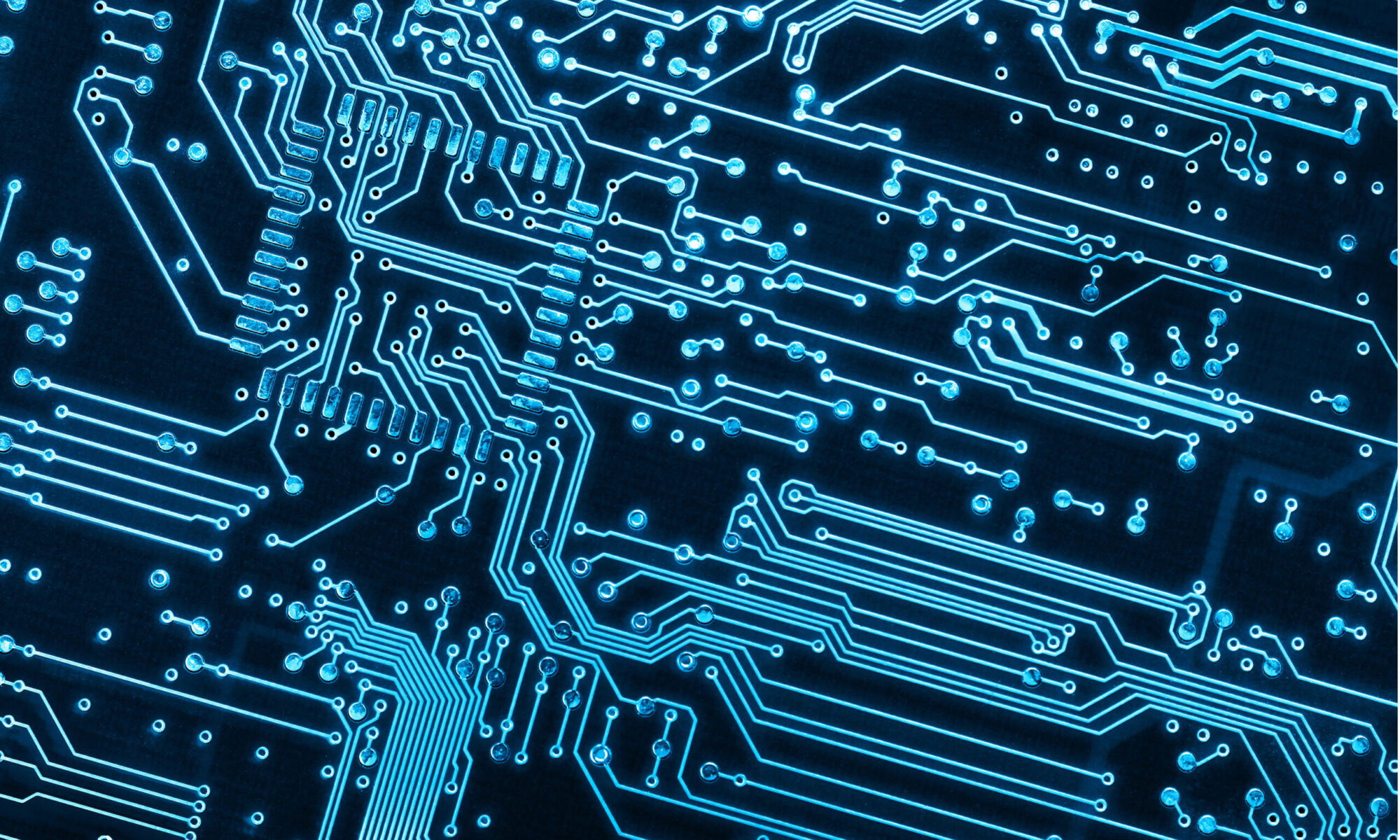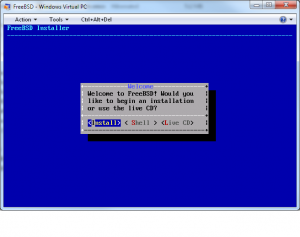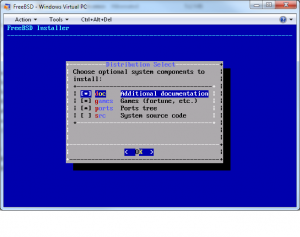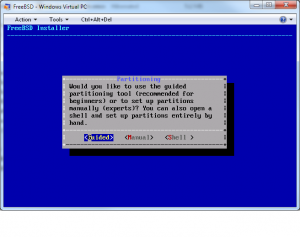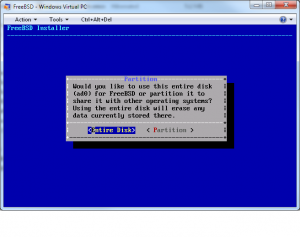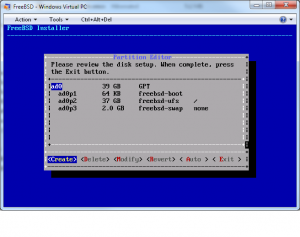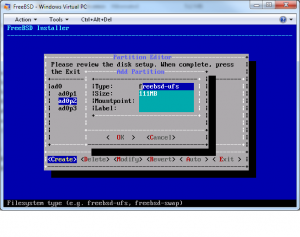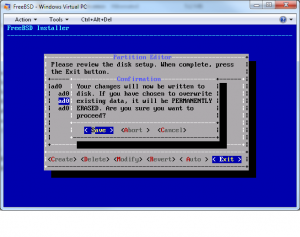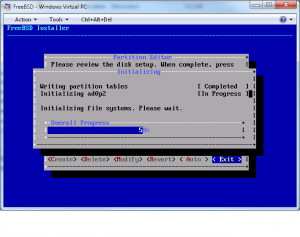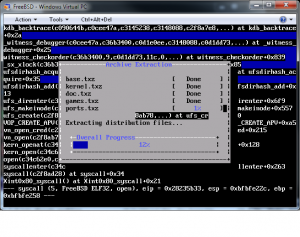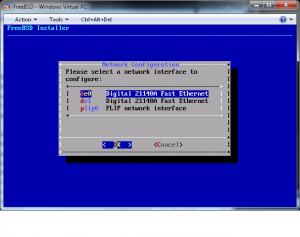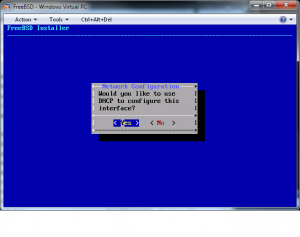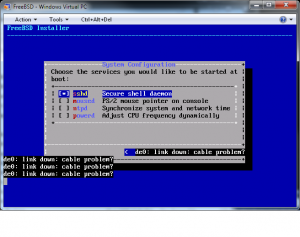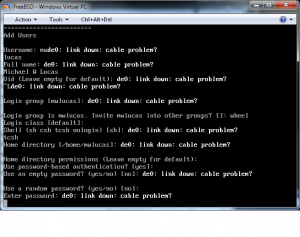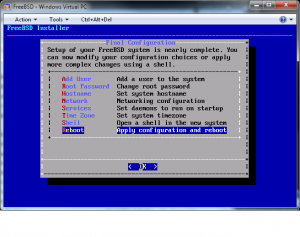I have a problem with Absolute OpenBSD, 2nd edition. It’s too big. The outline is 26 chapters. This brings the book close to 300,000 words, well over a thousand pages. I don’t want to write books that I don’t like. I don’t like huge books that I cannot comfortably read in the bathtub.
One component of OpenBSD is OpenSSH. People have written books about OpenSSH, but they contain more information than most people need. (Not all, but most.) I write for the most common user, which means that those books are perhaps 2x-3x the size of what I would write. And OpenSSH is widely used outside OpenBSD: I could argue that it’s their most widely deployed component. Lots of people who will never use OpenBSD need a swift sharp smack with the OpenSSH clue-by-four.
AO2e book needs some OpenSSH stuff in it, of course. But I have about 30,000 words of OpenSSH. For comparison, the smallest nonfiction book I’ve written is about 60,000 words. It’s too small for a traditional publisher.
So I’m removing the intermediate-level OpenSSH material from AO2e, and doing a small independent book tentatively titled “OpenSSH: Your Next Steps.” It will cover the OpenSSH server, and the OpenSSH and PuTTY clients.
Many people believe they know how to use SSH: they download PuTTY, enter a hostname, username, and password, and “poof!” — they’re secure. It’s not that simple. If you search for documentation and articles about using OpenSSH, you’ll find years and years of accumulated cruft. Many of the most visible articles and posts are obsolete. A single source of up-to-date information at an inexpensive price would find readers, and would let me satisfy my self-publishing curiosity. I’ve contemplated independent publishing for some time now, and this looks like a realistic opportunity.
I’ll have to pay for copyediting, design, and so on. And I’ll have to manage the whole project. Worst case, I lose a lot of time and money, but develop a new appreciation for my publisher. (I still cannot see leaving them for major books like AO2e, however; it’s just too much work.)
I believe that there’s a market for inexpensive, small, single-topic books, as Cisco Routers for the Desperate is one of my best-selling books on Kindle. Not bad for a two-year-old book. I could also make the case that if you want a book called “Cisco Routers for the Desperate,” you want it NOW. (The publisher could probably double the price without impacting Kindle sales, but that would be gauche.)
I will do a community-based tech review. I’ll announce here when I’m looking for reviewers.
Finally: at Austin Hook’s request, I’ll also do a print-on-demand version. (I’m not terribly interested in distribution of physical copies of such a short book, but the expense and annoyance of setting up POD isn’t that great, so why not?) Austin handles the sale and distribution of the various OpenBSD merchandise, so I have confidence he can manage this.
As an independent, I cannot do pre-orders for books that don’t yet exist. There are Web sites that manage this for authors, but I really don’t want to bother. But Austin does that all the time, and he’s a trusted community figure. He will be the official source for pre-orders. While POD books need to be paid for in advance, the money doesn’t come to me until the books are ready to print and ship. This will get some extra cash in the hands of the folks who develop OpenSSH, which is a good thing.
No, I don’t have numbers or prices yet. I’m taking a course on this stuff, as well as POD, though, so I’m not even trying to figure that out yet. I can assure you that the paper version will be more expensive than the electronic version, however.
Will this succeed? There’s only one way to find out.
UPDATE: I’m not shelving AO2e for the summer. I normally work on multiple projects simultaneously. When I’m sick of one, I work on the other.