I detest this IE error message, especially when a user calls to complain that a Web site is down. Internet Explorer deliberately hides actual HTTP error messages on the grounds that the Web offers unfriendly but useful error messages. Apparently this generic message is much less likely to cause the user to flee in terror from insanity-inducing text such as “404 – Page Not Found.” They effectively shift the induced sanity from the end user to the sysadmin.
There’s a way to turn off this generic friendly message and replace it with the actual error. It’s under Tools-> Internet Options -> Advanced -> Browsing -> Show friendly HTTP error messages. Uncheck this and restart the browser to get user-hostile but troubleshooting-friendly error messages.
Every time I need this, I have to scramble to find it. Perhaps now that I’ve documented this, I’ll remember where it is. But I doubt it.
On an unrelated note: tomorrow is the Thanksgiving holiday in the US. I’d like to remind my readers that the holiday buffet is not a challenge, and that leaving food uneaten is not a threat to your masculinity (or femininity, or whatever).
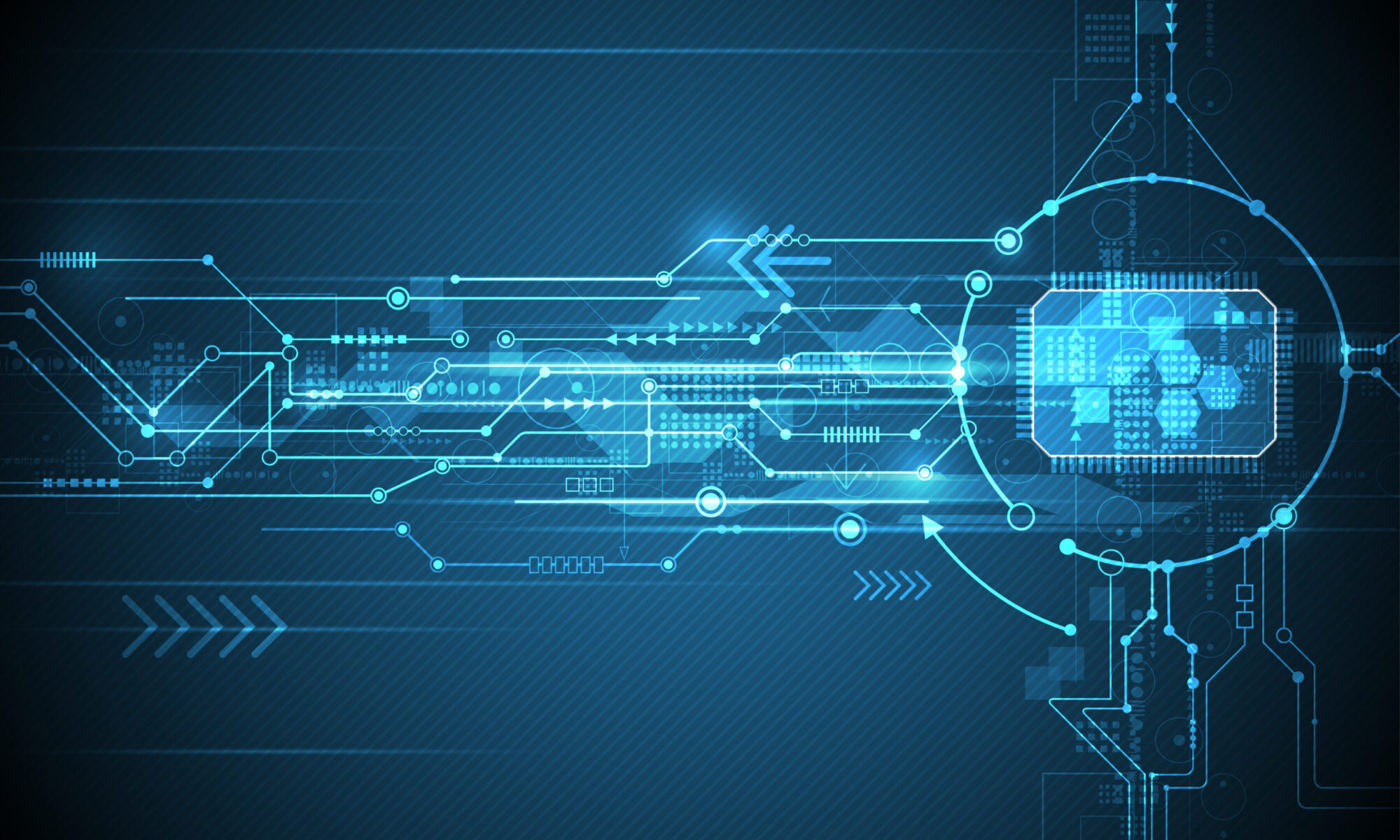
The other option is to ensure that responses are always > 512 bytes. If they’re not your web servers, you could theoretically pad them with an ICAP proxy or something. Fun.
Ceri,
I did not know that, thanks. That’s definitely an option for services that we provide.
For problems accessing third-party sites, I fortunately have the option of saying “Change this setting or I can’t help you.”