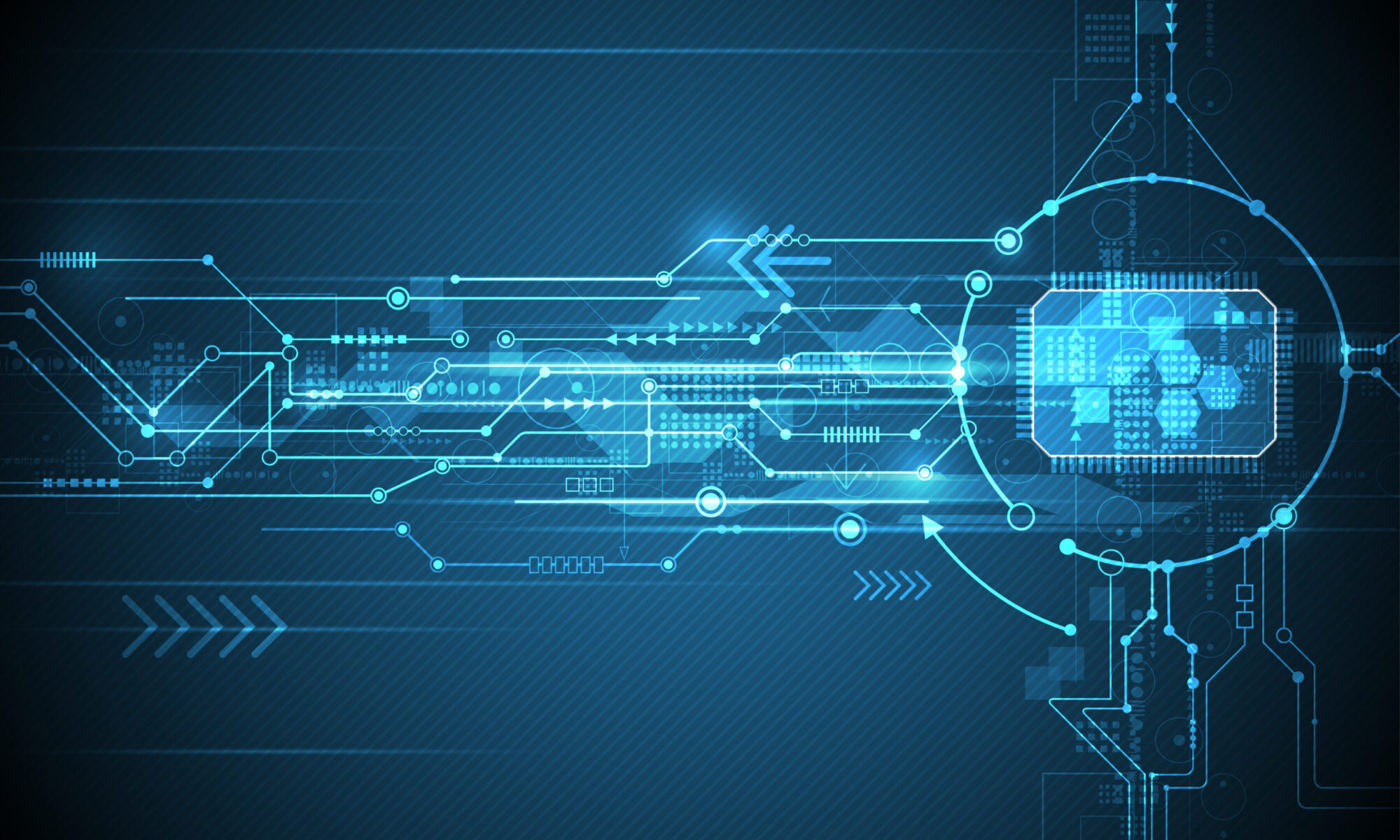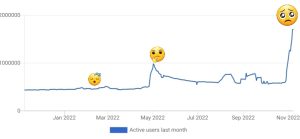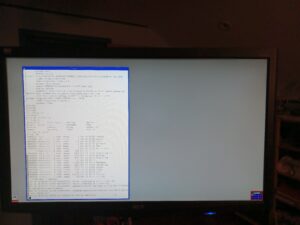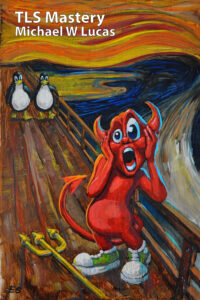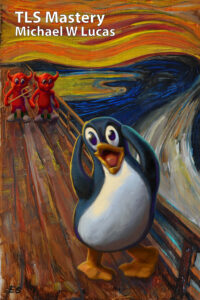Now that “DNSSEC Mastery 2/e” is ready for copyedit, I can turn my attention to “OpenBSD Storage Mastery.”
Back in 2014, I bought a machine for writing the ZFS books. Ten hard drives. 32 GB memory. Enough power supply to heat my office during a Michigan winter, which was great during Michigan winters and not so great in the summer. Fan noise that belonged in a datacenter. That machine’s now in the basement, ready for me to test things that require large amounts of storage.
As of today I have a more modern system on my desk, running a current OpenBSD snapshot. Clean and simple, the way God and Dennis Ritchie intended.
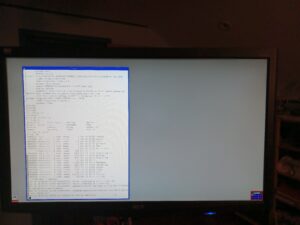
By unpopular request, here’s the details. It’s clean out of the box, I don’t even have tcsh installed yet, let alone my .cwmrc copied over.
OpenBSD 7.0-current (GENERIC.MP) #132: Mon Nov 29 08:51:58 MST 2021
deraadt@amd64.openbsd.org:/usr/src/sys/arch/amd64/compile/GENERIC.MP
real mem = 33592328192 (32036MB)
avail mem = 32558276608 (31049MB)
random: good seed from bootblocks
mpath0 at root
scsibus0 at mpath0: 256 targets
mainbus0 at root
bios0 at mainbus0: SMBIOS rev. 3.3 @ 0xc6a02000 (72 entries)
bios0: vendor American Megatrends Inc. version "2423" date 08/10/2021
bios0: ASUS ROG STRIX B550-F GAMING
acpi0 at bios0: ACPI 6.0
acpi0: sleep states S0 S3 S4 S5
acpi0: tables DSDT FACP IVRS SSDT SSDT SSDT FIDT FPDT MCFG HPET VFCT BGRT WPBT TPM2 SSDT CRAT CDIT SSDT SSDT SSDT WSMT APIC SSDT SSDT
acpi0: wakeup devices X162(S4) GP17(S4) XHC0(S4) XHC1(S4) X161(S4) PTXH(S4) X1_1(S4) X1_2(S4) X1_3(S4) I225(S4) X162(S4) M2_2(S4)
acpitimer0 at acpi0: 3579545 Hz, 32 bits
acpimcfg0 at acpi0
acpimcfg0: addr 0xf0000000, bus 0-127
acpihpet0 at acpi0: 14318180 Hz
acpimadt0 at acpi0 addr 0xfee00000: PC-AT compat
cpu0 at mainbus0: apid 0 (boot processor)
cpu0: AMD Ryzen 5 5600G with Radeon Graphics, 3893.28 MHz, 19-50-00
cpu0: FPU,VME,DE,PSE,TSC,MSR,PAE,MCE,CX8,APIC,SEP,MTRR,PGE,MCA,CMOV,PAT,PSE36,CFLUSH,MMX,FXSR,SSE,SSE2,HTT,SSE3,PCLMUL,MWAIT,SSSE3,FMA3,CX16,SSE4.1,SSE4.2,MOVBE,POPCNT,AES,XSAVE,AVX,F16C,RDRAND,NXE,MMXX,FFXSR,PAGE1GB,RDTSCP,LONG,LAHF,CMPLEG,SVM,EAPICSP,AMCR8,ABM,SSE4A,MASSE,3DNOWP,OSVW,IBS,SKINIT,TCE,TOPEXT,CPCTR,DBKP,PCTRL3,MWAITX,ITSC,FSGSBASE,BMI1,AVX2,SMEP,BMI2,ERMS,INVPCID,PQM,RDSEED,ADX,SMAP,CLFLUSHOPT,CLWB,SHA,UMIP,PKU,IBPB,IBRS,STIBP,SSBD,XSAVEOPT,XSAVEC,XGETBV1,XSAVES
cpu0: 32KB 64b/line 8-way I-cache, 32KB 64b/line 8-way D-cache, 512KB 64b/line 8-way L2 cache
cpu0: ITLB 64 4KB entries fully associative, 64 4MB entries fully associative
cpu0: DTLB 64 4KB entries fully associative, 64 4MB entries fully associative
cpu0: smt 0, core 0, package 0
mtrr: Pentium Pro MTRR support, 8 var ranges, 88 fixed ranges
cpu0: apic clock running at 99MHz
cpu0: mwait min=64, max=64, C-substates=1.1, IBE
cpu1 at mainbus0: apid 2 (application processor)
cpu1: AMD Ryzen 5 5600G with Radeon Graphics, 3892.69 MHz, 19-50-00
cpu1: FPU,VME,DE,PSE,TSC,MSR,PAE,MCE,CX8,APIC,SEP,MTRR,PGE,MCA,CMOV,PAT,PSE36,CFLUSH,MMX,FXSR,SSE,SSE2,HTT,SSE3,PCLMUL,MWAIT,SSSE3,FMA3,CX16,SSE4.1,SSE4.2,MOVBE,POPCNT,AES,XSAVE,AVX,F16C,RDRAND,NXE,MMXX,FFXSR,PAGE1GB,RDTSCP,LONG,LAHF,CMPLEG,SVM,EAPICSP,AMCR8,ABM,SSE4A,MASSE,3DNOWP,OSVW,IBS,SKINIT,TCE,TOPEXT,CPCTR,DBKP,PCTRL3,MWAITX,ITSC,FSGSBASE,BMI1,AVX2,SMEP,BMI2,ERMS,INVPCID,PQM,RDSEED,ADX,SMAP,CLFLUSHOPT,CLWB,SHA,UMIP,PKU,IBPB,IBRS,STIBP,SSBD,XSAVEOPT,XSAVEC,XGETBV1,XSAVES
cpu1: 32KB 64b/line 8-way I-cache, 32KB 64b/line 8-way D-cache, 512KB 64b/line 8-way L2 cache
cpu1: ITLB 64 4KB entries fully associative, 64 4MB entries fully associative
cpu1: DTLB 64 4KB entries fully associative, 64 4MB entries fully associative
cpu1: smt 0, core 1, package 0
cpu2 at mainbus0: apid 4 (application processor)
cpu2: AMD Ryzen 5 5600G with Radeon Graphics, 3892.70 MHz, 19-50-00
cpu2: FPU,VME,DE,PSE,TSC,MSR,PAE,MCE,CX8,APIC,SEP,MTRR,PGE,MCA,CMOV,PAT,PSE36,CFLUSH,MMX,FXSR,SSE,SSE2,HTT,SSE3,PCLMUL,MWAIT,SSSE3,FMA3,CX16,SSE4.1,SSE4.2,MOVBE,POPCNT,AES,XSAVE,AVX,F16C,RDRAND,NXE,MMXX,FFXSR,PAGE1GB,RDTSCP,LONG,LAHF,CMPLEG,SVM,EAPICSP,AMCR8,ABM,SSE4A,MASSE,3DNOWP,OSVW,IBS,SKINIT,TCE,TOPEXT,CPCTR,DBKP,PCTRL3,MWAITX,ITSC,FSGSBASE,BMI1,AVX2,SMEP,BMI2,ERMS,INVPCID,PQM,RDSEED,ADX,SMAP,CLFLUSHOPT,CLWB,SHA,UMIP,PKU,IBPB,IBRS,STIBP,SSBD,XSAVEOPT,XSAVEC,XGETBV1,XSAVES
cpu2: 32KB 64b/line 8-way I-cache, 32KB 64b/line 8-way D-cache, 512KB 64b/line 8-way L2 cache
cpu2: ITLB 64 4KB entries fully associative, 64 4MB entries fully associative
cpu2: DTLB 64 4KB entries fully associative, 64 4MB entries fully associative
cpu2: smt 0, core 2, package 0
cpu3 at mainbus0: apid 6 (application processor)
cpu3: AMD Ryzen 5 5600G with Radeon Graphics, 3892.69 MHz, 19-50-00
cpu3: FPU,VME,DE,PSE,TSC,MSR,PAE,MCE,CX8,APIC,SEP,MTRR,PGE,MCA,CMOV,PAT,PSE36,CFLUSH,MMX,FXSR,SSE,SSE2,HTT,SSE3,PCLMUL,MWAIT,SSSE3,FMA3,CX16,SSE4.1,SSE4.2,MOVBE,POPCNT,AES,XSAVE,AVX,F16C,RDRAND,NXE,MMXX,FFXSR,PAGE1GB,RDTSCP,LONG,LAHF,CMPLEG,SVM,EAPICSP,AMCR8,ABM,SSE4A,MASSE,3DNOWP,OSVW,IBS,SKINIT,TCE,TOPEXT,CPCTR,DBKP,PCTRL3,MWAITX,ITSC,FSGSBASE,BMI1,AVX2,SMEP,BMI2,ERMS,INVPCID,PQM,RDSEED,ADX,SMAP,CLFLUSHOPT,CLWB,SHA,UMIP,PKU,IBPB,IBRS,STIBP,SSBD,XSAVEOPT,XSAVEC,XGETBV1,XSAVES
cpu3: 32KB 64b/line 8-way I-cache, 32KB 64b/line 8-way D-cache, 512KB 64b/line 8-way L2 cache
cpu3: ITLB 64 4KB entries fully associative, 64 4MB entries fully associative
cpu3: DTLB 64 4KB entries fully associative, 64 4MB entries fully associative
cpu3: smt 0, core 3, package 0
cpu4 at mainbus0: apid 8 (application processor)
cpu4: AMD Ryzen 5 5600G with Radeon Graphics, 3892.69 MHz, 19-50-00
cpu4: FPU,VME,DE,PSE,TSC,MSR,PAE,MCE,CX8,APIC,SEP,MTRR,PGE,MCA,CMOV,PAT,PSE36,CFLUSH,MMX,FXSR,SSE,SSE2,HTT,SSE3,PCLMUL,MWAIT,SSSE3,FMA3,CX16,SSE4.1,SSE4.2,MOVBE,POPCNT,AES,XSAVE,AVX,F16C,RDRAND,NXE,MMXX,FFXSR,PAGE1GB,RDTSCP,LONG,LAHF,CMPLEG,SVM,EAPICSP,AMCR8,ABM,SSE4A,MASSE,3DNOWP,OSVW,IBS,SKINIT,TCE,TOPEXT,CPCTR,DBKP,PCTRL3,MWAITX,ITSC,FSGSBASE,BMI1,AVX2,SMEP,BMI2,ERMS,INVPCID,PQM,RDSEED,ADX,SMAP,CLFLUSHOPT,CLWB,SHA,UMIP,PKU,IBPB,IBRS,STIBP,SSBD,XSAVEOPT,XSAVEC,XGETBV1,XSAVES
cpu4: 32KB 64b/line 8-way I-cache, 32KB 64b/line 8-way D-cache, 512KB 64b/line 8-way L2 cache
cpu4: ITLB 64 4KB entries fully associative, 64 4MB entries fully associative
cpu4: DTLB 64 4KB entries fully associative, 64 4MB entries fully associative
cpu4: smt 0, core 4, package 0
cpu5 at mainbus0: apid 10 (application processor)
cpu5: AMD Ryzen 5 5600G with Radeon Graphics, 3892.69 MHz, 19-50-00
cpu5: FPU,VME,DE,PSE,TSC,MSR,PAE,MCE,CX8,APIC,SEP,MTRR,PGE,MCA,CMOV,PAT,PSE36,CFLUSH,MMX,FXSR,SSE,SSE2,HTT,SSE3,PCLMUL,MWAIT,SSSE3,FMA3,CX16,SSE4.1,SSE4.2,MOVBE,POPCNT,AES,XSAVE,AVX,F16C,RDRAND,NXE,MMXX,FFXSR,PAGE1GB,RDTSCP,LONG,LAHF,CMPLEG,SVM,EAPICSP,AMCR8,ABM,SSE4A,MASSE,3DNOWP,OSVW,IBS,SKINIT,TCE,TOPEXT,CPCTR,DBKP,PCTRL3,MWAITX,ITSC,FSGSBASE,BMI1,AVX2,SMEP,BMI2,ERMS,INVPCID,PQM,RDSEED,ADX,SMAP,CLFLUSHOPT,CLWB,SHA,UMIP,PKU,IBPB,IBRS,STIBP,SSBD,XSAVEOPT,XSAVEC,XGETBV1,XSAVES
cpu5: 32KB 64b/line 8-way I-cache, 32KB 64b/line 8-way D-cache, 512KB 64b/line 8-way L2 cache
cpu5: ITLB 64 4KB entries fully associative, 64 4MB entries fully associative
cpu5: DTLB 64 4KB entries fully associative, 64 4MB entries fully associative
cpu5: smt 0, core 5, package 0
cpu6 at mainbus0: apid 1 (application processor)
cpu6: AMD Ryzen 5 5600G with Radeon Graphics, 3892.69 MHz, 19-50-00
cpu6: FPU,VME,DE,PSE,TSC,MSR,PAE,MCE,CX8,APIC,SEP,MTRR,PGE,MCA,CMOV,PAT,PSE36,CFLUSH,MMX,FXSR,SSE,SSE2,HTT,SSE3,PCLMUL,MWAIT,SSSE3,FMA3,CX16,SSE4.1,SSE4.2,MOVBE,POPCNT,AES,XSAVE,AVX,F16C,RDRAND,NXE,MMXX,FFXSR,PAGE1GB,RDTSCP,LONG,LAHF,CMPLEG,SVM,EAPICSP,AMCR8,ABM,SSE4A,MASSE,3DNOWP,OSVW,IBS,SKINIT,TCE,TOPEXT,CPCTR,DBKP,PCTRL3,MWAITX,ITSC,FSGSBASE,BMI1,AVX2,SMEP,BMI2,ERMS,INVPCID,PQM,RDSEED,ADX,SMAP,CLFLUSHOPT,CLWB,SHA,UMIP,PKU,IBPB,IBRS,STIBP,SSBD,XSAVEOPT,XSAVEC,XGETBV1,XSAVES
cpu6: 32KB 64b/line 8-way I-cache, 32KB 64b/line 8-way D-cache, 512KB 64b/line 8-way L2 cache
cpu6: ITLB 64 4KB entries fully associative, 64 4MB entries fully associative
cpu6: DTLB 64 4KB entries fully associative, 64 4MB entries fully associative
cpu6: smt 1, core 0, package 0
cpu7 at mainbus0: apid 3 (application processor)
cpu7: AMD Ryzen 5 5600G with Radeon Graphics, 3892.69 MHz, 19-50-00
cpu7: FPU,VME,DE,PSE,TSC,MSR,PAE,MCE,CX8,APIC,SEP,MTRR,PGE,MCA,CMOV,PAT,PSE36,CFLUSH,MMX,FXSR,SSE,SSE2,HTT,SSE3,PCLMUL,MWAIT,SSSE3,FMA3,CX16,SSE4.1,SSE4.2,MOVBE,POPCNT,AES,XSAVE,AVX,F16C,RDRAND,NXE,MMXX,FFXSR,PAGE1GB,RDTSCP,LONG,LAHF,CMPLEG,SVM,EAPICSP,AMCR8,ABM,SSE4A,MASSE,3DNOWP,OSVW,IBS,SKINIT,TCE,TOPEXT,CPCTR,DBKP,PCTRL3,MWAITX,ITSC,FSGSBASE,BMI1,AVX2,SMEP,BMI2,ERMS,INVPCID,PQM,RDSEED,ADX,SMAP,CLFLUSHOPT,CLWB,SHA,UMIP,PKU,IBPB,IBRS,STIBP,SSBD,XSAVEOPT,XSAVEC,XGETBV1,XSAVES
cpu7: 32KB 64b/line 8-way I-cache, 32KB 64b/line 8-way D-cache, 512KB 64b/line 8-way L2 cache
cpu7: ITLB 64 4KB entries fully associative, 64 4MB entries fully associative
cpu7: DTLB 64 4KB entries fully associative, 64 4MB entries fully associative
cpu7: smt 1, core 1, package 0
cpu8 at mainbus0: apid 5 (application processor)
cpu8: AMD Ryzen 5 5600G with Radeon Graphics, 3892.69 MHz, 19-50-00
cpu8: FPU,VME,DE,PSE,TSC,MSR,PAE,MCE,CX8,APIC,SEP,MTRR,PGE,MCA,CMOV,PAT,PSE36,CFLUSH,MMX,FXSR,SSE,SSE2,HTT,SSE3,PCLMUL,MWAIT,SSSE3,FMA3,CX16,SSE4.1,SSE4.2,MOVBE,POPCNT,AES,XSAVE,AVX,F16C,RDRAND,NXE,MMXX,FFXSR,PAGE1GB,RDTSCP,LONG,LAHF,CMPLEG,SVM,EAPICSP,AMCR8,ABM,SSE4A,MASSE,3DNOWP,OSVW,IBS,SKINIT,TCE,TOPEXT,CPCTR,DBKP,PCTRL3,MWAITX,ITSC,FSGSBASE,BMI1,AVX2,SMEP,BMI2,ERMS,INVPCID,PQM,RDSEED,ADX,SMAP,CLFLUSHOPT,CLWB,SHA,UMIP,PKU,IBPB,IBRS,STIBP,SSBD,XSAVEOPT,XSAVEC,XGETBV1,XSAVES
cpu8: 32KB 64b/line 8-way I-cache, 32KB 64b/line 8-way D-cache, 512KB 64b/line 8-way L2 cache
cpu8: ITLB 64 4KB entries fully associative, 64 4MB entries fully associative
cpu8: DTLB 64 4KB entries fully associative, 64 4MB entries fully associative
cpu8: smt 1, core 2, package 0
cpu9 at mainbus0: apid 7 (application processor)
cpu9: AMD Ryzen 5 5600G with Radeon Graphics, 3892.69 MHz, 19-50-00
cpu9: FPU,VME,DE,PSE,TSC,MSR,PAE,MCE,CX8,APIC,SEP,MTRR,PGE,MCA,CMOV,PAT,PSE36,CFLUSH,MMX,FXSR,SSE,SSE2,HTT,SSE3,PCLMUL,MWAIT,SSSE3,FMA3,CX16,SSE4.1,SSE4.2,MOVBE,POPCNT,AES,XSAVE,AVX,F16C,RDRAND,NXE,MMXX,FFXSR,PAGE1GB,RDTSCP,LONG,LAHF,CMPLEG,SVM,EAPICSP,AMCR8,ABM,SSE4A,MASSE,3DNOWP,OSVW,IBS,SKINIT,TCE,TOPEXT,CPCTR,DBKP,PCTRL3,MWAITX,ITSC,FSGSBASE,BMI1,AVX2,SMEP,BMI2,ERMS,INVPCID,PQM,RDSEED,ADX,SMAP,CLFLUSHOPT,CLWB,SHA,UMIP,PKU,IBPB,IBRS,STIBP,SSBD,XSAVEOPT,XSAVEC,XGETBV1,XSAVES
cpu9: 32KB 64b/line 8-way I-cache, 32KB 64b/line 8-way D-cache, 512KB 64b/line 8-way L2 cache
cpu9: ITLB 64 4KB entries fully associative, 64 4MB entries fully associative
cpu9: DTLB 64 4KB entries fully associative, 64 4MB entries fully associative
cpu9: smt 1, core 3, package 0
cpu10 at mainbus0: apid 9 (application processor)
cpu10: AMD Ryzen 5 5600G with Radeon Graphics, 3892.69 MHz, 19-50-00
cpu10: FPU,VME,DE,PSE,TSC,MSR,PAE,MCE,CX8,APIC,SEP,MTRR,PGE,MCA,CMOV,PAT,PSE36,CFLUSH,MMX,FXSR,SSE,SSE2,HTT,SSE3,PCLMUL,MWAIT,SSSE3,FMA3,CX16,SSE4.1,SSE4.2,MOVBE,POPCNT,AES,XSAVE,AVX,F16C,RDRAND,NXE,MMXX,FFXSR,PAGE1GB,RDTSCP,LONG,LAHF,CMPLEG,SVM,EAPICSP,AMCR8,ABM,SSE4A,MASSE,3DNOWP,OSVW,IBS,SKINIT,TCE,TOPEXT,CPCTR,DBKP,PCTRL3,MWAITX,ITSC,FSGSBASE,BMI1,AVX2,SMEP,BMI2,ERMS,INVPCID,PQM,RDSEED,ADX,SMAP,CLFLUSHOPT,CLWB,SHA,UMIP,PKU,IBPB,IBRS,STIBP,SSBD,XSAVEOPT,XSAVEC,XGETBV1,XSAVES
cpu10: 32KB 64b/line 8-way I-cache, 32KB 64b/line 8-way D-cache, 512KB 64b/line 8-way L2 cache
cpu10: ITLB 64 4KB entries fully associative, 64 4MB entries fully associative
cpu10: DTLB 64 4KB entries fully associative, 64 4MB entries fully associative
cpu10: smt 1, core 4, package 0
cpu11 at mainbus0: apid 11 (application processor)
cpu11: AMD Ryzen 5 5600G with Radeon Graphics, 3892.69 MHz, 19-50-00
cpu11: FPU,VME,DE,PSE,TSC,MSR,PAE,MCE,CX8,APIC,SEP,MTRR,PGE,MCA,CMOV,PAT,PSE36,CFLUSH,MMX,FXSR,SSE,SSE2,HTT,SSE3,PCLMUL,MWAIT,SSSE3,FMA3,CX16,SSE4.1,SSE4.2,MOVBE,POPCNT,AES,XSAVE,AVX,F16C,RDRAND,NXE,MMXX,FFXSR,PAGE1GB,RDTSCP,LONG,LAHF,CMPLEG,SVM,EAPICSP,AMCR8,ABM,SSE4A,MASSE,3DNOWP,OSVW,IBS,SKINIT,TCE,TOPEXT,CPCTR,DBKP,PCTRL3,MWAITX,ITSC,FSGSBASE,BMI1,AVX2,SMEP,BMI2,ERMS,INVPCID,PQM,RDSEED,ADX,SMAP,CLFLUSHOPT,CLWB,SHA,UMIP,PKU,IBPB,IBRS,STIBP,SSBD,XSAVEOPT,XSAVEC,XGETBV1,XSAVES
cpu11: 32KB 64b/line 8-way I-cache, 32KB 64b/line 8-way D-cache, 512KB 64b/line 8-way L2 cache
cpu11: ITLB 64 4KB entries fully associative, 64 4MB entries fully associative
cpu11: DTLB 64 4KB entries fully associative, 64 4MB entries fully associative
cpu11: smt 1, core 5, package 0
ioapic0 at mainbus0: apid 13 pa 0xfec00000, version 21, 24 pins
ioapic1 at mainbus0: apid 14 pa 0xfec01000, version 21, 32 pins
acpiprt0 at acpi0: bus 0 (PCI0)
acpiprt1 at acpi0: bus -1 (GPP6)
acpiprt2 at acpi0: bus -1 (GPP7)
acpiprt3 at acpi0: bus -1 (GPP8)
acpiprt4 at acpi0: bus -1 (GPP9)
acpiprt5 at acpi0: bus 8 (GP17)
acpiprt6 at acpi0: bus -1 (GPP0)
acpiprt7 at acpi0: bus -1 (GP18)
acpiprt8 at acpi0: bus 7 (GPP4)
acpiprt9 at acpi0: bus -1 (GPP5)
acpiprt10 at acpi0: bus 1 (GPP3)
acpipci0 at acpi0 PCI0: 0x00000010 0x00000011 0x00000000
acpicmos0 at acpi0
acpibtn0 at acpi0: PWRB
amdgpio0 at acpi0 GPIO uid 0 addr 0xfed81500/0x400 irq 7, 184 pins
tpm0 at acpi0 TPM_: unsupported TPM2 start method
"ACPI0010" at acpi0 not configured
acpicpu0 at acpi0: C3(0@350 io@0x415), C2(0@18 io@0x414), C1(0@1 mwait), PSS
acpicpu1 at acpi0: C3(0@350 io@0x415), C2(0@18 io@0x414), C1(0@1 mwait), PSS
acpicpu2 at acpi0: C3(0@350 io@0x415), C2(0@18 io@0x414), C1(0@1 mwait), PSS
acpicpu3 at acpi0: C3(0@350 io@0x415), C2(0@18 io@0x414), C1(0@1 mwait), PSS
acpicpu4 at acpi0: C3(0@350 io@0x415), C2(0@18 io@0x414), C1(0@1 mwait), PSS
acpicpu5 at acpi0: C3(0@350 io@0x415), C2(0@18 io@0x414), C1(0@1 mwait), PSS
acpicpu6 at acpi0: C3(0@350 io@0x415), C2(0@18 io@0x414), C1(0@1 mwait), PSS
acpicpu7 at acpi0: C3(0@350 io@0x415), C2(0@18 io@0x414), C1(0@1 mwait), PSS
acpicpu8 at acpi0: C3(0@350 io@0x415), C2(0@18 io@0x414), C1(0@1 mwait), PSS
acpicpu9 at acpi0: C3(0@350 io@0x415), C2(0@18 io@0x414), C1(0@1 mwait), PSS
acpicpu10 at acpi0: C3(0@350 io@0x415), C2(0@18 io@0x414), C1(0@1 mwait), PSS
acpicpu11 at acpi0: C3(0@350 io@0x415), C2(0@18 io@0x414), C1(0@1 mwait), PSS
"AMDIF030" at acpi0 not configured
"PNP0C14" at acpi0 not configured
"PNP0C14" at acpi0 not configured
"PNP0C14" at acpi0 not configured
"PNP0C14" at acpi0 not configured
"PNP0C14" at acpi0 not configured
cpu0: 3893 MHz: speeds: 3900 1700 1400 MHz
pci0 at mainbus0 bus 0
ksmn0 at pci0 dev 0 function 0 "AMD 17h/6xh Root Complex" rev 0x00
"AMD 17h/6xh IOMMU" rev 0x00 at pci0 dev 0 function 2 not configured
pchb0 at pci0 dev 1 function 0 "AMD 17h/6xh Host" rev 0x00
pchb1 at pci0 dev 2 function 0 "AMD 17h/6xh Host" rev 0x00
ppb0 at pci0 dev 2 function 1 "AMD 17h/6xh PCIE" rev 0x00: msi
pci1 at ppb0 bus 1
xhci0 at pci1 dev 0 function 0 "AMD 500 Series xHCI" rev 0x00: msi, xHCI 1.10
usb0 at xhci0: USB revision 3.0
uhub0 at usb0 configuration 1 interface 0 "AMD xHCI root hub" rev 3.00/1.00 addr 1
ahci0 at pci1 dev 0 function 1 "AMD 500 Series AHCI" rev 0x00: msi, AHCI 1.3.1
ahci0: port busy after first PMP probe FIS
ahci0: port busy after first PMP probe FIS
ahci0: port 1: 6.0Gb/s
scsibus1 at ahci0: 32 targets
sd0 at scsibus1 targ 1 lun 0: naa.5002538fc16090b3
sd0: 953869MB, 512 bytes/sector, 1953525168 sectors, thin
ppb1 at pci1 dev 0 function 2 "AMD 500 Series PCIE" rev 0x00
pci2 at ppb1 bus 2
ppb2 at pci2 dev 0 function 0 "AMD 500 Series PCIE" rev 0x00: msi
pci3 at ppb2 bus 3
ppb3 at pci2 dev 4 function 0 "AMD 500 Series PCIE" rev 0x00: msi
pci4 at ppb3 bus 4
nvme0 at pci4 dev 0 function 0 "SanDisk WD Black NVMe" rev 0x00: msix, NVMe 1.3
nvme0: WDBRPG0010BNC-WRSN, firmware 111130WD, serial 213733803989
scsibus2 at nvme0: 2 targets, initiator 0
sd1 at scsibus2 targ 1 lun 0:
sd1: 953869MB, 512 bytes/sector, 1953525168 sectors
ppb4 at pci2 dev 8 function 0 "AMD 500 Series PCIE" rev 0x00: msi
pci5 at ppb4 bus 5
ppb5 at pci2 dev 9 function 0 "AMD 500 Series PCIE" rev 0x00: msi
pci6 at ppb5 bus 6
igc0 at pci6 dev 0 function 0 "Intel I225-V" rev 0x03, msix, 4 queues, address 7c:10:c9:45:b2:d1
ppb6 at pci0 dev 2 function 2 "AMD 17h/6xh PCIE" rev 0x00: msi
pci7 at ppb6 bus 7
nvme1 at pci7 dev 0 function 0 "SanDisk WD Black NVMe" rev 0x00: msix, NVMe 1.3
nvme1: WDBRPG0010BNC-WRSN, firmware 111130WD, serial 213733806541
scsibus3 at nvme1: 2 targets, initiator 0
sd2 at scsibus3 targ 1 lun 0:
sd2: 953869MB, 512 bytes/sector, 1953525168 sectors
pchb2 at pci0 dev 8 function 0 "AMD 17h/6xh Host" rev 0x00
ppb7 at pci0 dev 8 function 1 "AMD 17h/6xh PCIE" rev 0x00
pci8 at ppb7 bus 8
amdgpu0 at pci8 dev 0 function 0 "ATI Cezanne" rev 0xc9
drm0 at amdgpu0
amdgpu0: msi
azalia0 at pci8 dev 0 function 1 "ATI Renoir HD Audio" rev 0x00: msi
azalia0: no supported codecs
ccp0 at pci8 dev 0 function 2 "AMD 17h/1xh Crypto" rev 0x00
xhci1 at pci8 dev 0 function 3 "AMD 17h/6xh xHCI" rev 0x00: msi, xHCI 1.10
usb1 at xhci1: USB revision 3.0
uhub1 at usb1 configuration 1 interface 0 "AMD xHCI root hub" rev 3.00/1.00 addr 1
xhci2 at pci8 dev 0 function 4 "AMD 17h/6xh xHCI" rev 0x00: msi, xHCI 1.10
usb2 at xhci2: USB revision 3.0
uhub2 at usb2 configuration 1 interface 0 "AMD xHCI root hub" rev 3.00/1.00 addr 1
azalia1 at pci8 dev 0 function 6 "AMD 17h/1xh HD Audio" rev 0x00: apic 14 int 12
azalia1: codecs: Realtek ALC1220
audio0 at azalia1
piixpm0 at pci0 dev 20 function 0 "AMD FCH SMBus" rev 0x51: polling
iic0 at piixpm0
iic1 at piixpm0
pcib0 at pci0 dev 20 function 3 "AMD FCH LPC" rev 0x51
pchb3 at pci0 dev 24 function 0 "AMD 19h/5xh Data Fabric" rev 0x00
pchb4 at pci0 dev 24 function 1 "AMD 19h/5xh Data Fabric" rev 0x00
pchb5 at pci0 dev 24 function 2 "AMD 19h/5xh Data Fabric" rev 0x00
pchb6 at pci0 dev 24 function 3 "AMD 19h/5xh Data Fabric" rev 0x00
pchb7 at pci0 dev 24 function 4 "AMD 19h/5xh Data Fabric" rev 0x00
pchb8 at pci0 dev 24 function 5 "AMD 19h/5xh Data Fabric" rev 0x00
pchb9 at pci0 dev 24 function 6 "AMD 19h/5xh Data Fabric" rev 0x00
pchb10 at pci0 dev 24 function 7 "AMD 19h/5xh Data Fabric" rev 0x00
isa0 at pcib0
isadma0 at isa0
com0 at isa0 port 0x3f8/8 irq 4: ns16550a, 16 byte fifo
pckbc0 at isa0 port 0x60/5 irq 1 irq 12
pckbd0 at pckbc0 (kbd slot)
wskbd0 at pckbd0: console keyboard
pcppi0 at isa0 port 0x61
spkr0 at pcppi0
efifb at mainbus0 not configured
dt: 451 probes
uhidev0 at uhub0 port 10 configuration 1 interface 2 "AsusTek Computer Inc. AURA LED Controller" rev 2.00/1.00 addr 2
uhidev0: iclass 3/0, 236 report ids
uhid0 at uhidev0 reportid 236: input=64, output=64, feature=0
ugen0 at uhub0 port 10 configuration 1 "AsusTek Computer Inc. AURA LED Controller" rev 2.00/1.00 addr 2
uhub3 at uhub0 port 11 configuration 1 interface 0 "Genesys Logic USB2.0 Hub" rev 2.00/60.90 addr 3
uhidev1 at uhub0 port 13 configuration 1 interface 0 "Unicomp Endura Pro Keyboard" rev 1.10/43.34 addr 4
uhidev1: iclass 3/1
ukbd0 at uhidev1: 8 variable keys, 6 key codes
wskbd1 at ukbd0 mux 1
uhidev2 at uhub0 port 13 configuration 1 interface 1 "Unicomp Endura Pro Keyboard" rev 1.10/43.34 addr 4
uhidev2: iclass 3/1, 3 report ids
ums0 at uhidev2 reportid 1: 3 buttons, Z dir
wsmouse0 at ums0 mux 0
ucc0 at uhidev2 reportid 2: 573 usages, 18 keys, array
wskbd2 at ucc0 mux 1
uhid1 at uhidev2 reportid 3: input=1, output=0, feature=0
ugen1 at uhub1 port 2 "Realtek USB3.0 802.11ac 1200M Adapter" rev 2.10/2.10 addr 2
urtwn0 at uhub2 port 2 configuration 1 interface 0 "Realtek 802.11n NIC" rev 2.10/2.00 addr 2
urtwn0: MAC/BB RTL8192EU, RF 6052 2T2R, address 98:de:d0:0f:c9:62
vscsi0 at root
scsibus4 at vscsi0: 256 targets
softraid0 at root
scsibus5 at softraid0: 256 targets
root on sd0a (d25c4224901b9485.a) swap on sd0b dump on sd0b
[drm] *ERROR* sdma_v4_0: Failed to load firmware "amdgpu/green_sardine_sdma.bin"
[drm] *ERROR* Failed to load sdma firmware!
drm:pid0:psp_init_asd_microcode *ERROR* fail to initialize asd microcode
[drm] *ERROR* Failed to load psp firmware!
[drm] *ERROR* sw_init of IP block failed -2
drm:pid0:amdgpu_device_init *ERROR* amdgpu_device_ip_init failed
drm:pid0:amdgpu_attachhook *ERROR* Fatal error during GPU init
efifb0 at mainbus0: 1920x1080, 32bpp
wsdisplay0 at efifb0 mux 1: console (std, vt100 emulation), using wskbd0
wskbd1: connecting to wsdisplay0
wskbd2: connecting to wsdisplay0
wsdisplay0: screen 1-5 added (std, vt100 emulation)
Dang, that’s a whole mess of CPUs. Maybe I should have replaced my desktop earlier?
Pretty sure this will spark questions, so:
- Yes, I’m writing an OpenBSD storage book next.
- No, I have no date on its release, or on a release of a third edition of Absolute OpenBSD.
- Sponsorships will open once I ship the DNSSEC sponsor gifts.
- No, I don’t have a hashtag yet.
- I have no answer to any questions about any related topics.
Thank you for understanding.